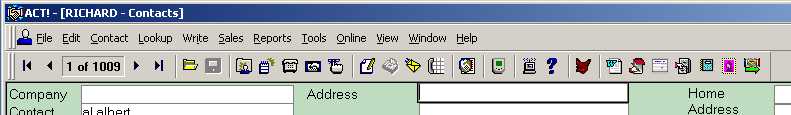
We can help you save hours in keystrokes, by creating Custom Macros. You can use two major methods
You can download these Macros in to your ACT\Macro folder. Some have an ICO icon file to help you create a convenient Tool Bar button for one click operation.
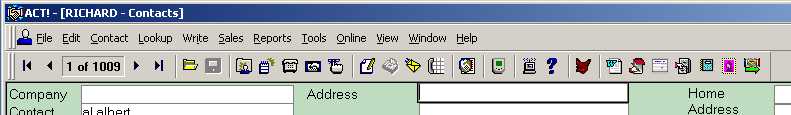
WriteOtherDocument.mpr
WriteOtherDocument.ico
DeleteRecordsByRemoteUsers.mpr
FileSynchronize.mpr
FileSynchronize.ico
You can download this very helpful utility from
http://www.aldostools.com/macro.html
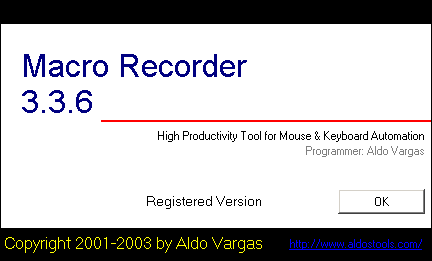
There are some Macros that ACT!'s Feature cannot do. So this will help fill in the gap. Record and play any keystroke combination in ANY Windows software, or even between software!
$19.99 to set up macros
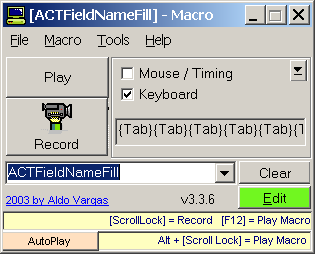
Automate your repetitive installation of custom menus for Queries, Write, and Reports on each workstation.
Assist in the customization of User Defined Fields. You usually have to do a lot of tedious clicking to go the next field, then click back to the Field Name and/or Width, then click on to the next field (or tab 11 times). This can all be done with a simple tap of the F12 key (or key you customize.)
{Tab}{Tab}{Tab}{Tab}{Tab}{Tab}{Tab}{Tab}{Tab}{Tab}{Tab}
{Tab}{Tab}{Tab}{Tab}{Tab}{Down}{Tab}{End}
{Alt}e{/alt}e{Tab}{Tab}{Shift}c{/shift}{Shift};{/shift}\{Shift}act{/shift}\{Shift}
d{/shift}ata{Shift}{/shift}base{Shift}{Tab}{/shift}{Up}{Tab}{Shift}c{/shift}
{Shift};{/shift}\{Shift}act{/shift}\{Shift}b{/shift}rfcase{Shift}{Tab}{/shift}
{Down}{Up}{Up}{Down}{Down}{Tab}{Shift}c{/shift}{Shift};{/shift}\{Shift}
act{/shift}\{Shift}d{/shift}ocument{Shift}{Tab}{/shift}{Down}{Tab}{Shift}c
{/shift}{Shift};{/shift}\{Shift}act{/shift}\{Shift}t{/shift}emplate{Shift}{Tab}
{/shift}{Down}{Tab}{Shift}c{/shift}{Shift};{/shift}\{Shift}act{/shift}\{Shift}e
{/shift}mail{Shift}{Tab}{/shift}{Down}{Tab}{Shift}c{/shift}{Shift};{/shift}\
{Shift}act{/shift}\{Shift}l{/shift}ayout{Shift}{Tab}{/shift}{Down}{Tab}{Shift}c
{/shift}{Shift};{/shift}\{Shift}act{/shift}\{Shift}m{/shift}acro{Shift}{Tab}{/shift}
{Down}{Tab}{Shift}c{/shift}{Shift};{/shift}\{Shift}act{/shift}\{Shift}n{/shift}etlinks
{Shift}{Tab}{/shift}{Down}{Tab}{Shift}c{/shift}{Shift};{/shift}\{Shift}act{/shift}\
{Shift}o{/shift}utbox{Shift}{Tab}{/shift}{Down}{Tab}{Shift}c{/shift}{Shift};{/shift}
\{Shift}act{/shift}\{Shift}{/shift}query{Shift}{Tab}{/shift}{Down}{Tab}{Shift}c
{/shift}{Shift};{/shift}\{Shift}act{/shift}\{Shift}r{/shift}eport{Shift}{Tab}{/shift}
{Down}{Tab}{Shift}c{/shift}{Shift};{/shift}\{Shift}act{/shift}\{Shift}s{/shift}pell
{Shift}{Tab}{/shift}{Down}{Tab}{Shift}c{/shift}{Shift};{/shift}\{Shift}act{/shift}\
{Shift}s{/shift}ync{Shift}{Tab}{/shift}{Down}{Down}{Down}{Down}{Down}
{Down}{Up}{Up}{Up}{Up}{Up}{Up}{Up}{Up}{Up}{Up}{Up}
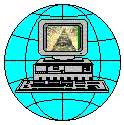
ACTMacro.com - custom macros
ACTReport.com - custom designed reports
ACTLayout.com - custom designed screen layouts