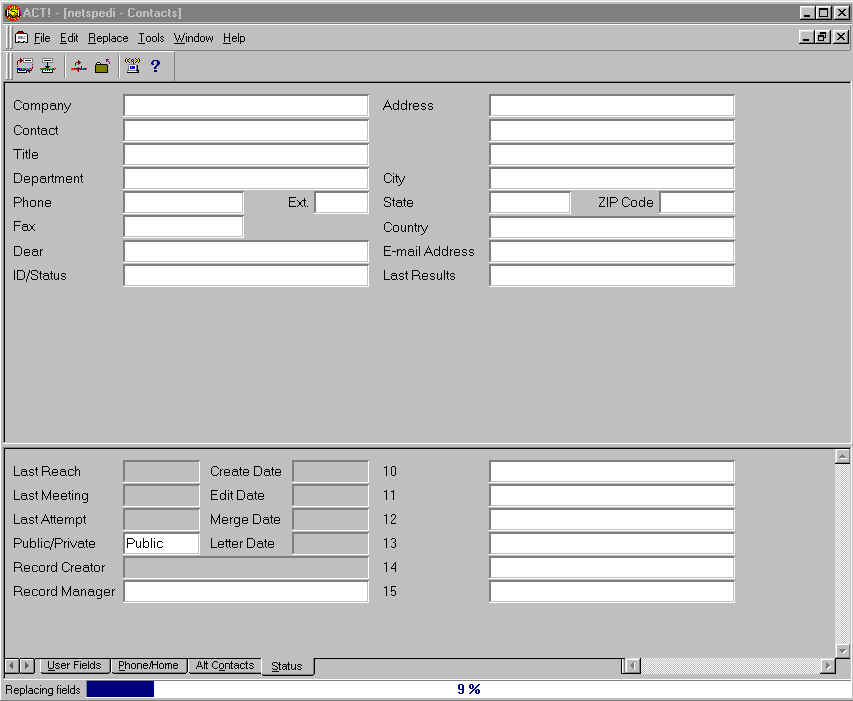
Select Edit from the top bar menu
Then Replace
You will see the following screen. Select Public/Private to Public
Select the third button on the tool bar to process the records.
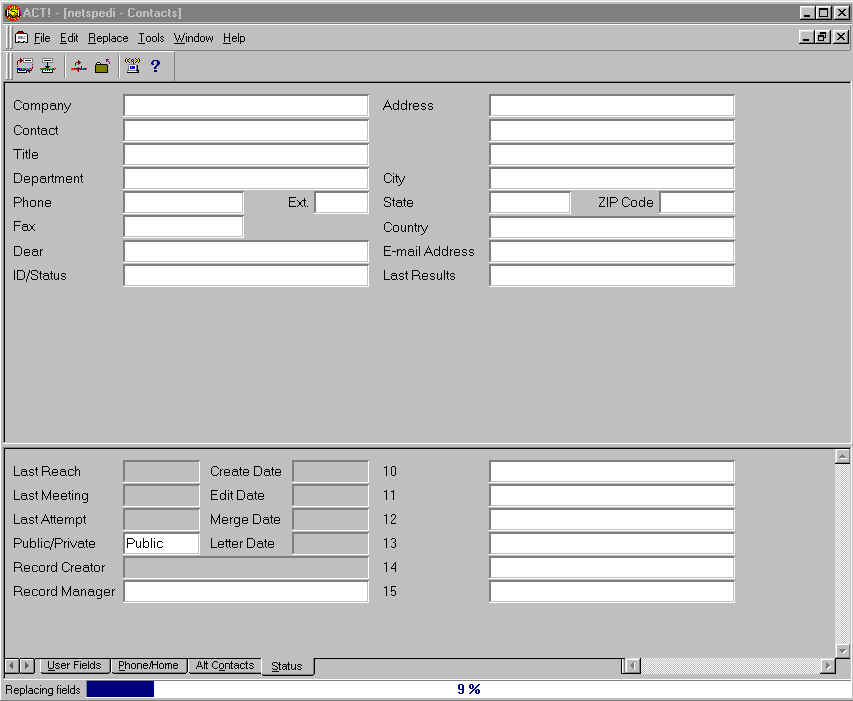
After it Replaces all the records to Public, all ACT! users will be able to find and view the contact.