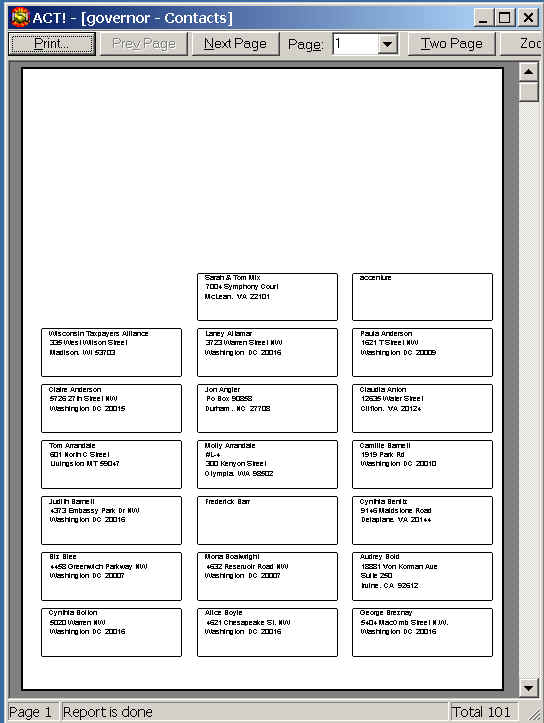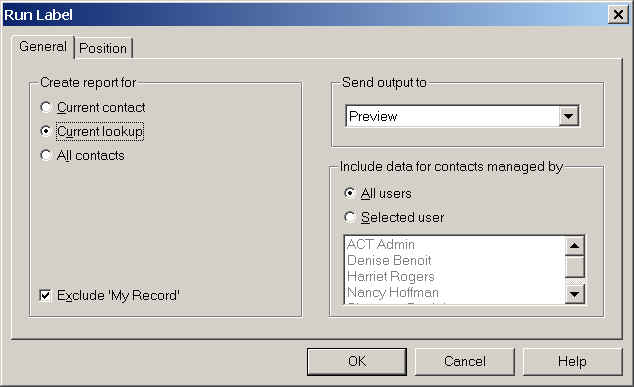
>How can I print only a few labels, and not waste the rest of the stickers on the sheet?
When you select File, Print, Labels, then select your label such as Avery 5161, and OK, you will see a dialog.
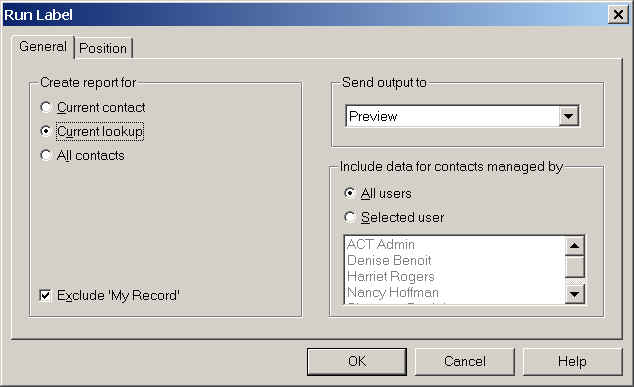
Here you select how many contacts, Current, Current Lookup, or All. Select the "Position" tab, then "Start prining on" and the Row or Column. You can make the labels start on Row 4 Column 2, for example. Click for details.
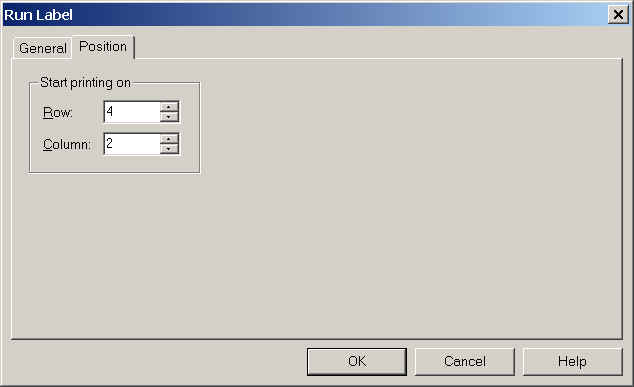
Here is the result. You can save a lot of labels this way.