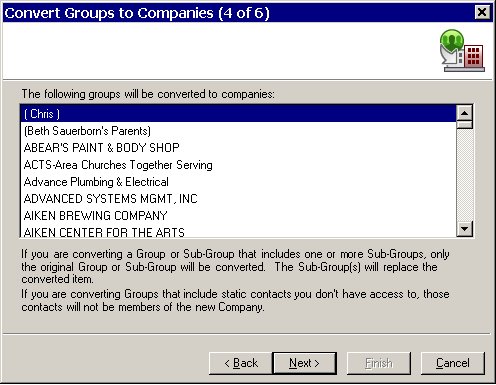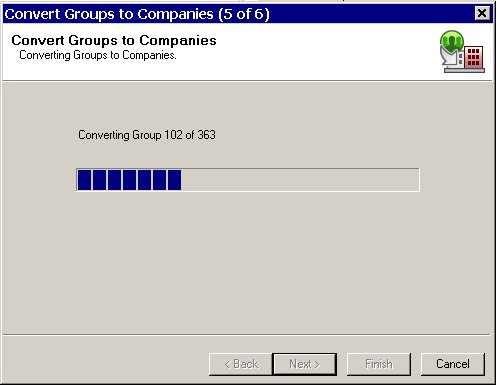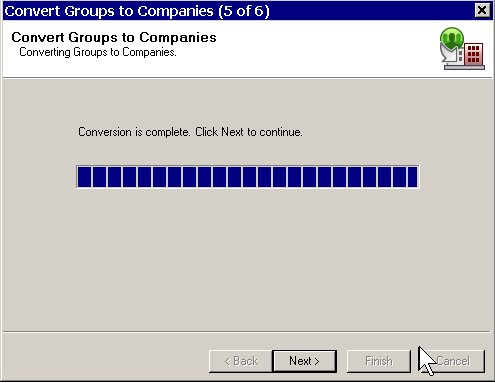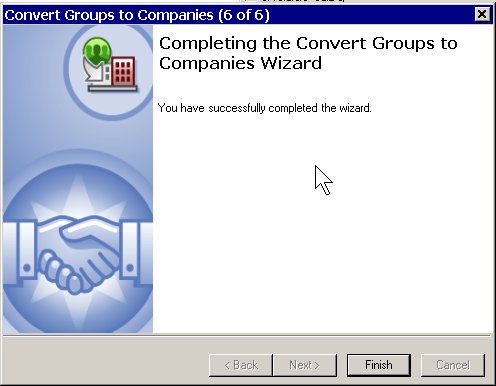Moving Company names
from Groups to Companies

Moving Company names
|
 |
Situation: You have Company names in your Groups List and you want them moved to the Company feature in ACT! SQL (7 or 8 for 2005 or 2006)
1. Select the Group Mode
2. Select the Groups menu, then Convert Groups to Companies
3. Select just the Companies. You can do this by sorting by Description. The Companies have no Description. Only Groups do. This allows you to differentiate between the two.
4. Select them to the right side of the dialog.
5. ACT! 7 will convert them to Companies automatically, and remove them from the Groups List.
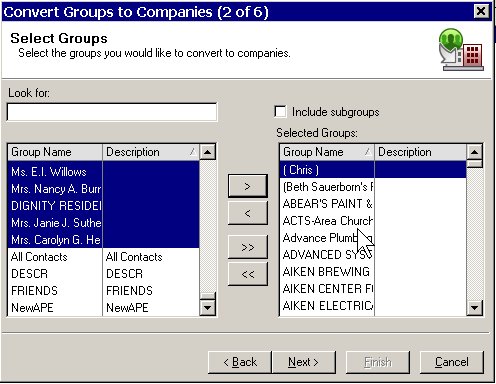
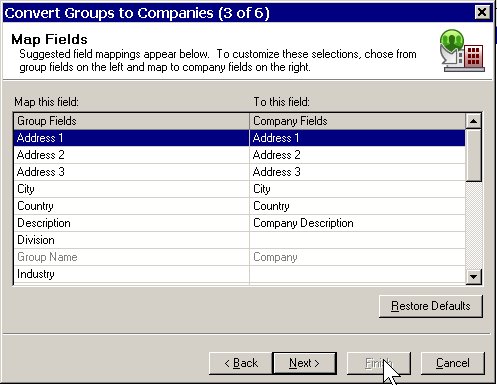
Division
Industry
Referred By
Region
Revenue
SIC Code
01, 02, 03, 04, 05, 06, ...15
Web Site