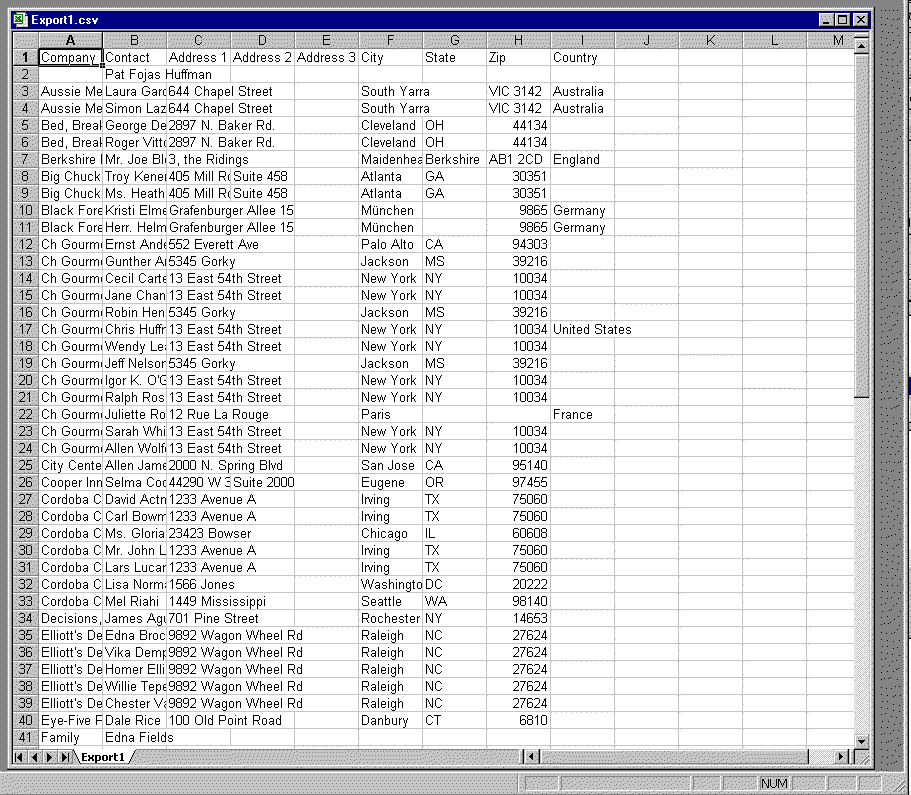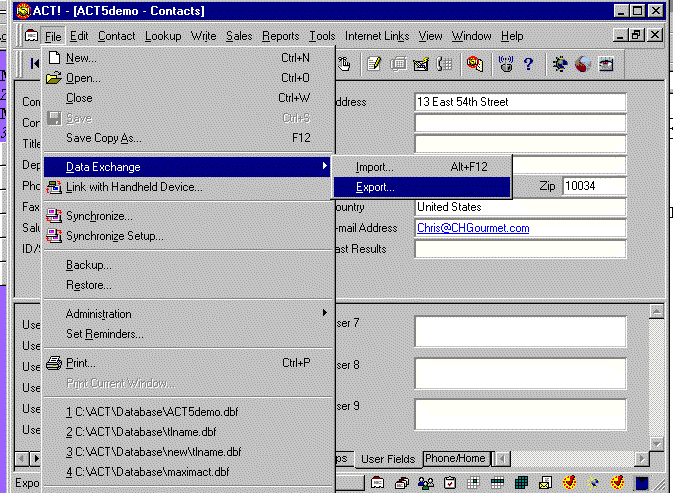
>How can I export ACT! fields to an Excel spreadsheet?
Select File, Data Exchange, Export...
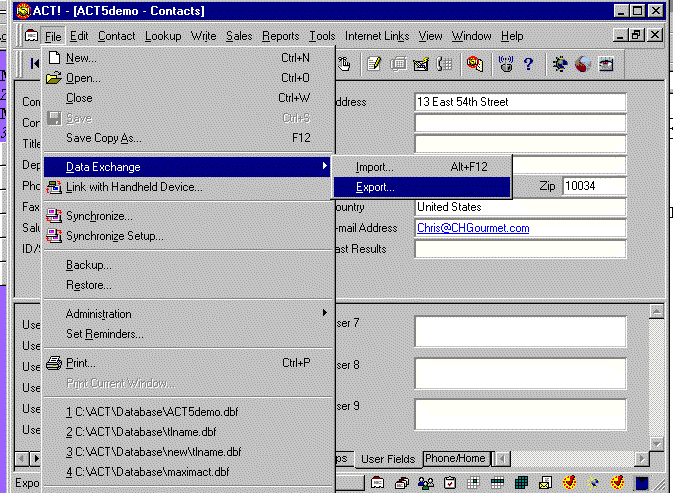
Name the Export file with a .CSV extension. This stands for Comma Separated Values. This format can easily be read by Excel.
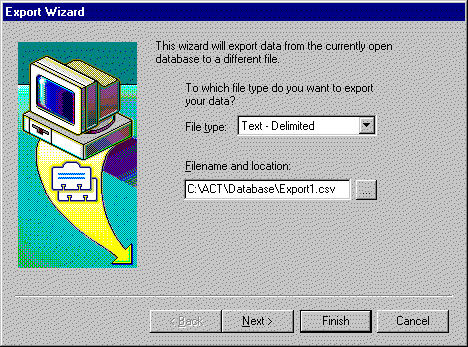
Select Contact Records only, as Excel is not relational and would not know what to do with the Groups.
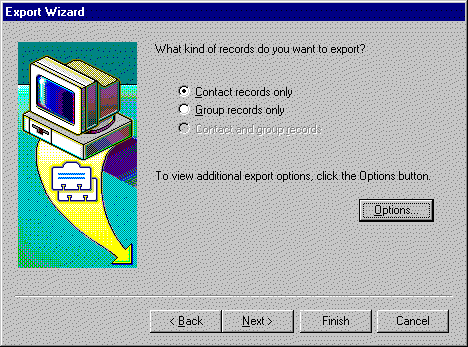
Select Comma separated, and include the export field names to help check the export.
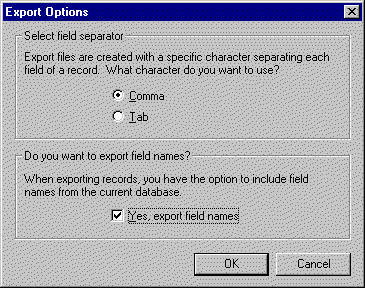
Select how many records should export
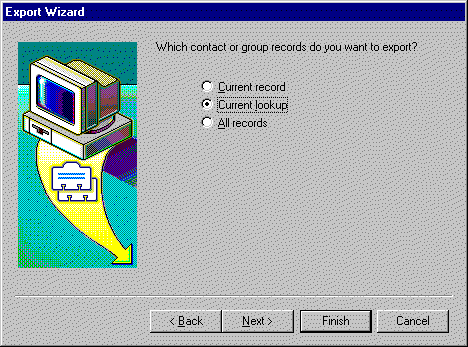
Chanage the field list appropriately.
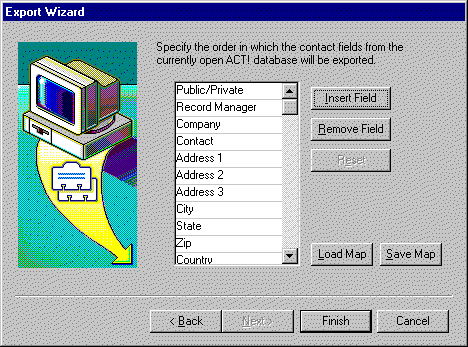
Or you can select the Load Map button to bring in a pre-saved map.
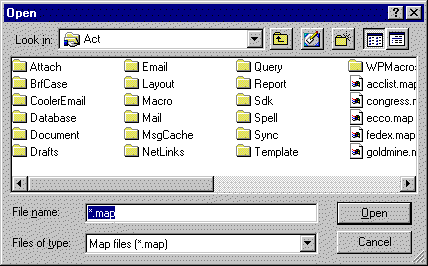
You can now bring in the CSV file into Excel.