This course is designed to enhance the ACT! Certified Consultant's ability to create new ACT! customers and serve exiting customers. For too years there has been no way to completely convert to ACT! from its major competitors. Meanwhile users of other software find an easy conversion from ACT!
This course will make ACCs as powerful in moving customers to ACT! as the certified consultants of other contact managers are in assimilating ACT! customers to their products, such as Goldmine, Maximizer, and SalesForce.
Customers who want to convert to ACT! from other software cannot, unless they can bring along all the activities, history, notes, groups and emails they have created over the years. They no longer have to accept the limitations of the .MAP files. They can discontinue a contact manager one day and pick up right where they left the next day with ACT!
The course shares tools and techniques developed by ACT! consultants over the years to translate data from other contact managers into ACT! The students will learn to use additional tools, such as Microsoft FoxPro™, Visual Basic™, ODBC, and Visual dBase to completely import data into ACT!
">Rick, Your offering is exactly what I want to pump
up my business. ACCs have
>asked for this kind of "dealing with the competition" kind of class for some
time."
"He helped us beyond the reasonable boundaries of a consultant....Both Rick and his staff provided excellent customer service." - Priscilla Huffman, Arthur Andersen Consulting Evaluation
"Basically, we couldn't find any other ACT! consultant who can do what you do." Todd, System Administrator, TechHealth.com asked why they were willing to fly Rick Shaddock 900 miles for ACT! conversion and synchronization setup.
It is time for more consultants to be able to fully convert
customers from Goldmine and Maximizer to ACT!
This course is dedicated to all the ACCs and ICC staff
that have encouraged Rick to get into other contact managers
and made he conversions and this course possible. Thank you.
After the Annual ACC Conference
|
Converting to ACT! from |
|
* Know your opponents - intelligence debriefing from a
"double agent"
(Instructor is uniquely qualified to teach this course, having been an
ACC, Microsoft Certified Professional,
Goldmine Certified Consultant, Maximizer Business Partner, Salesforce
Certified Professional, and more)
* How ACT!'s functionality compares and contrasts with other contact managers:
Goldmine, Maximizer, Telemagic, Sharkware, Janna,
Broker's Ally
* Competition that leverages the Web: SalesForce, Earnware.com, SalesNet
* How ACT! compares to personal information systems
Palm, Outlook,
Novell GroupWise, Lotus Notes
* Analogous and corresponding features
* Past
reviews
* How to find the data in various contact mangers: What folders and files are needed?
* Features that have no equivalent in ACT!
* Countering the competition's ability to convert from ACT! (Built in functions, ACT-Out!,
etc.)
* Comparison of features - how this knowledge can help you sell the client on ACT!
* Quick review of topics covered in ICC's ACC Course),
Import Wizard
* More on importing from Excel, dBase, Access, and other sources
* Data formats: CSV, DIF, XLS, DBF, MDB, DAT, MAX, BTrieve
* Checklist for conversions - utilities to first verify data file's integrity (ACTDiag)
* Steps to setting up a file for conversion
* Running FieldName program to fill fields with fieldnames for later comparison check
* Using the .MAP files
* Loading the utilities and tools on the laptops
Break 3:00-3:15
* ACT! Data Converter's Tool Kit
* Using ACTFox (Microsoft FoxPro with ACT!)
* Working from the Command Window: Use, Browse, Replace, Set filter, Delete, Append from
* Combining and Separating data to and from fields -
using AT(), Substr(), Left(), Right(), StrTran() and other functions
* Data type conversions - Ex. Character text to Numbers or Date format conversions
* Setting up the Relations between the tables based on the Unique ID
* Setting up an ODBC connection to the data
* SQLConnect, SELECT, UPDATE
* Using Microsoft Access with ACT! tables
* Using Rick's FieldMap Utility - for more
control and featues while importing data
* How to turn spreadsheet or other data sources into an ACT! relational database
Class exercise: The class will import several public domain flat (Excel XLS) data files on
Congressmen, with relations to their Committees, and Staff members into an ACT! database,
connecting Contacts and their Groups (committees).
Learn the secrets behind Shaddock's previously "impossible"
complete imports from the competition
* An end to the one-way conversion advantage over ACT!
* Getting to the data through ODBC and System Data Source Name
* The importance of getting all the activities, history, notes, emails, groups, and other
details
*
![]() Converting Goldmine into ACT!
Converting Goldmine into ACT!
![]() - understanding how Goldmine works and
where the data is
- understanding how Goldmine works and
where the data is
* Exploring data tables using the GoldmineFox utility
Break for Dinner 5:30 - 6:30
V. Additional Competing Contact Managers 6:30-7:30
Understanding how they work, comparing features with ACT!, and how to get to the
data
![]() Converting Maximizer into ACT!
- exploring data tables using MaxFox
Converting Maximizer into ACT!
- exploring data tables using MaxFox
![]() Converting Salesforce into ACT! - exploring
data tables using SalesForceFox
Converting Salesforce into ACT! - exploring
data tables using SalesForceFox
![]() Converting TeleMagic into ACT!
(New - special for Sage consultants - special speaker)
Converting TeleMagic into ACT!
(New - special for Sage consultants - special speaker)
![]() Converting Outlook to ACT! - special
speaker from PersonalCRM.com
Converting Outlook to ACT! - special
speaker from PersonalCRM.com
![]() Converting SharkWare to ACT! - exploring data
tables using SharkFox
Converting SharkWare to ACT! - exploring data
tables using SharkFox
(On 3/31/02 Sharkware is "belly up" and no longer supported, an opportunity
for many users to swim to ACT!)
![]()
![]()
![]()
![]() Converting others:
Notes, GroupWise, FileMaker, Access, Broker's Ally, etc.
Converting others:
Notes, GroupWise, FileMaker, Access, Broker's Ally, etc.
Break 7:30-7:45
* Following along as the instructor does it
with situations and lessons learned from actual conversions in each product
* Goldmine to ACT! - Monterrey Institute, Stimson Foundation
* Maximizer to ACT! - DFS
* FileMaker & Panorama to ACT - Tour Manager of the Rolling
Stones
* Sharkware to ACT - Donna Triolo
* Broker's Ally to ACT - Morgan Stanley
* Access to ACT - The British Embassy, Washington DC
* Salesforce to ACT - http://ACTConvert.com/salesforce
![]() A Christmas Story
A Christmas Story
* Now you're ready to start converting yourself
* Bring your own data file to convert to ACT!
* Get help from Instructor
* Set up the users, compress & reindex, zip up, and deliver ACT! database to the
client
* Final touches: DeDuplication techniques - ACT!'s, ACTdDupe!, SQL Select Distinct, ACT's
DeDuper Utility
* Techniques for getting data to and from the client
* Where do we go from here
* Networking as a group to handle the demand
* Becoming a Certified ACT! Converter in specific products
* Building upon the basic program to include more contact managers
* Refining the program towards a "Universal Translator" into ACT!
* Possible inclusion of the utility or utilities on the ACT! CD or web site
Course complete 9:00
* Bring your laptop with plenty of disk space
* Recommended software: Microsoft FoxPro, Access,
Pervasive
Instructions on specific preparations will be emailed to participants prior to the
course
30 day demo versions of software and competing contact managers may be used.
* Course Booklet will be provided
* Practice databases in various formats to practice converting
The course will be 70% hands-on
* Conversion programs and tools will be provided
* ACT! Certified Converter graduation and certificate
NOTE: ACT! is a trademark of Interact Commerce Corporation (ICC)
ICC is not sponsoring this seminar and bears no responsibility for it.
Although ICC may benefit, this seminar is an independent effort.
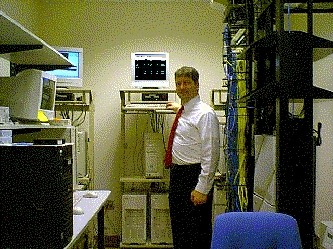
Other course locations upon request, or at your site
|
6-8 Studetns
|
11820 Parklawn Drive |
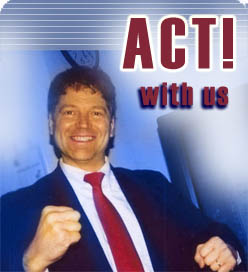
™ - ACT! is a trademark of Interact Commerce
Corporation
FoxPro, Access, and Visual Basic are trademarks of Microsoft Corporation
Rick recently graduated from the first Oracle Certified Consultants
course,
has a financial interest in OSB's success, enjoys their company,
and is no longer offering any service or information that would not help Oracle
With this course, ACCs can provide resistence and a counter-conversion force to the "upgrade from ACT!" offers of other contact managers to take away ICC customers.