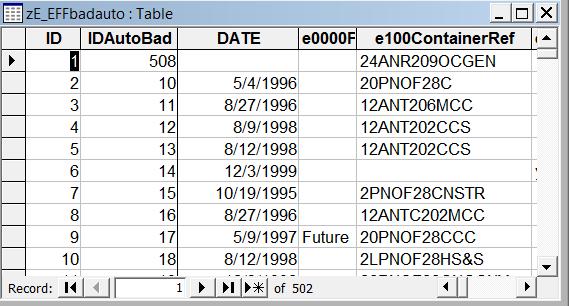 Question:
How can you make the AutoNumber to be in a certain sequence:
Question:
How can you make the AutoNumber to be in a certain sequence: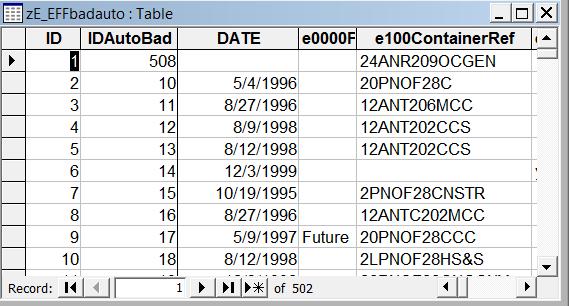 Question:
How can you make the AutoNumber to be in a certain sequence:
Question:
How can you make the AutoNumber to be in a certain sequence:
1. Make a field called ID and assign the numbers you want.
In the example, notice the IDAutoBad was an attempt at an AutoNumber, and it came out in the wrong order. 508 is at the top, record is numbered 10, and AutoNumber 1 is far below. A mess.
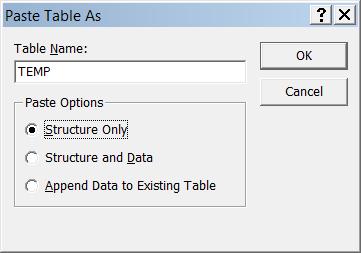 2. Copy
the Table Create a new Table called TEMP with just the Structure Only, no data
records
2. Copy
the Table Create a new Table called TEMP with just the Structure Only, no data
records
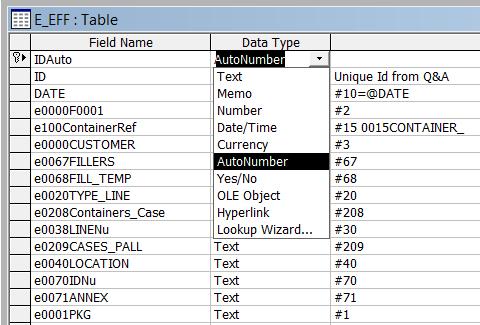 3. In TEMP
add a field to the bottom of the list called IDAuto and make it AutoNumber
3. In TEMP
add a field to the bottom of the list called IDAuto and make it AutoNumber
4. Go back to your table and sort by ID, then Copy All Records
5. Go to TEMP then Paste Append.
6. Verify that the data goes in the order you pasted and the IDAuto is in the same order as ID.
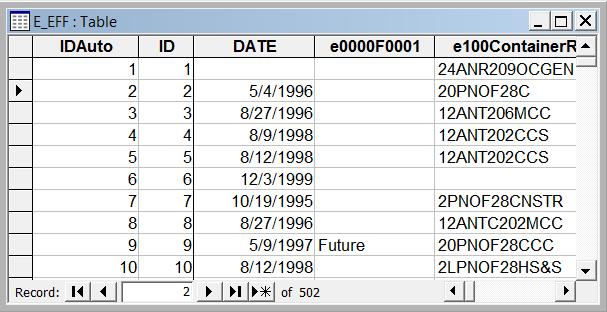
7. Go to Design mode and move the IDAuto field up to the top of the list of fields.
8. After verifying that TEMP is correct you can rename it to the name of your original data table.
Hurray! IdAuto is an AutoNumber field and it is in the same order we want as ID.